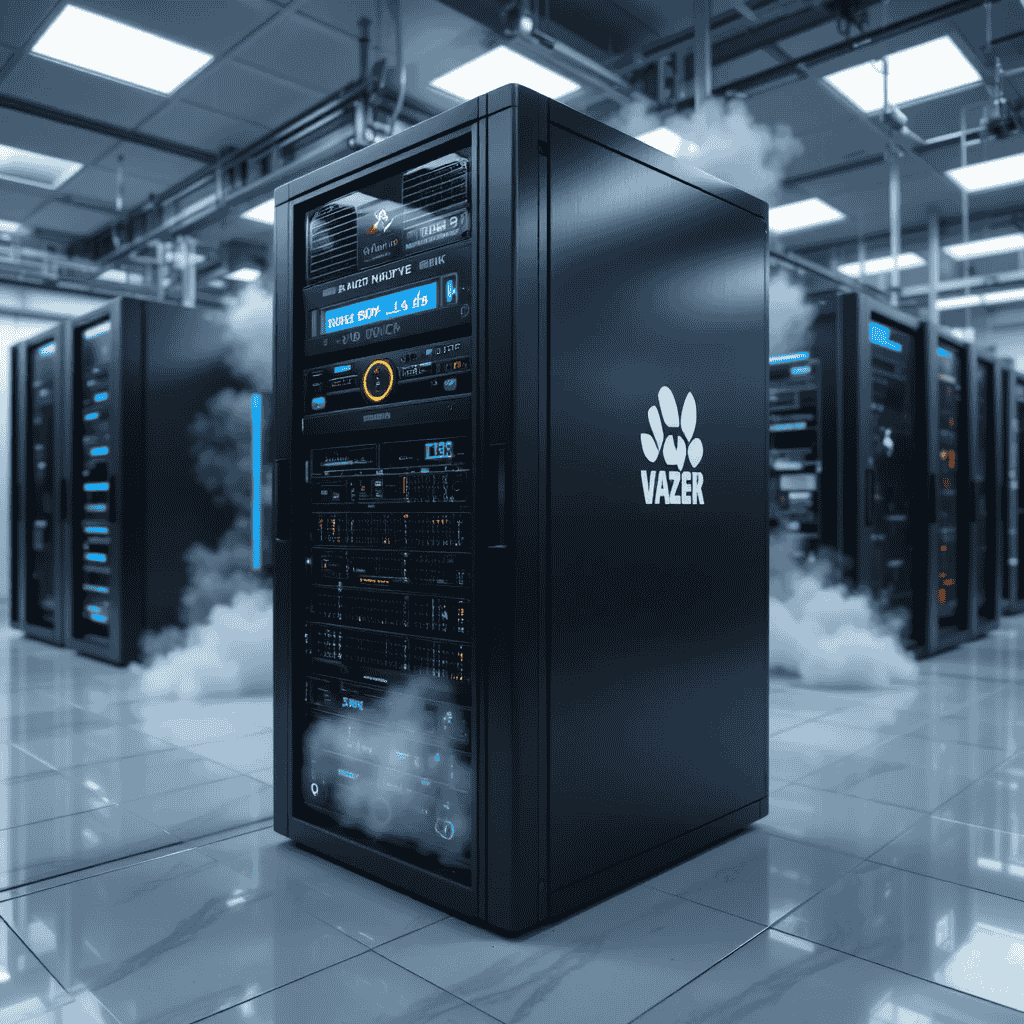Choosing a web host in 2025 feels a bit like scrolling through OTT apps: every provider claims to be “fast”, “secure”, and “unlimited”. Prices jump after renewal, there are dozens of plan names, and it’s hard to know which one will actually keep your site online without burning your budget.
If you search for Top Webhosing today, you’ll see the same brands again and again. But they’re not all equal. Some are perfect for a new blog or portfolio site. Others are built for high-traffic e-commerce, agencies, or developers who want full control. Your best choice depends on what you’re building, how much traffic you expect, and how much you’re ready to manage yourself.
Shared hosting can start around $2–$15 per month, which is why most beginners pick it. But beyond that, there are managed WordPress, VPS, cloud, and dedicated options that can easily go into hundreds of dollars a month for big projects.
Below is a realistic look at some of the top web hosting providers right now: what they’re good at, where they fall short, and who should actually buy them.
Top Webhosing picks for real-world users
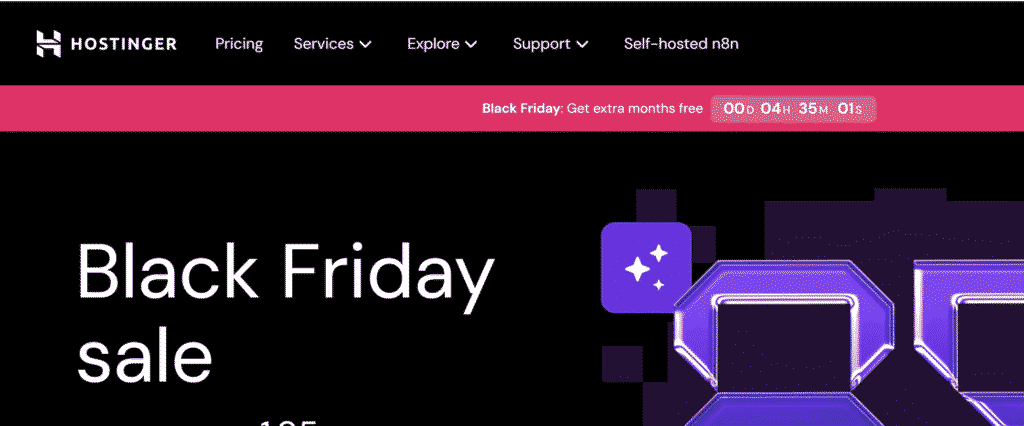
Hostinger – Affordable performance for beginners and growing sites
Hostinger is often the default recommendation for people starting their first website, and there’s a good reason. It combines very low starting prices with modern tech like NVMe storage, free SSL, a custom control panel (hPanel), and easy WordPress setup. Its WordPress plans typically sit in the ₹129–₹549/month range on long-term deals and include SSL, free domain (year one), and a 30-day money-back guarantee.
The main strengths are its value and ease of use. The dashboard is simpler than cPanel, and one-click installers plus AI tools make life easier for non-technical users. Performance is usually solid for small to mid-sized sites, especially on higher-tier plans.
For drawbacks, you should watch for renewal pricing (discounted intro pricing jumps later), and support, while decent, can feel slow during peak times as everything is handled via chat.
Best for:
New bloggers, small business sites, portfolios, and moderate-traffic WordPress sites that want good speed on a budget.
Compared to competitors:
Hostinger gives more performance for the money than many big “legacy” brands. It’s usually better value than Bluehost at the entry level, but SiteGround and WP Engine will beat it on premium performance and advanced tools.
Bluehost – Simple WordPress hosting with strong brand trust
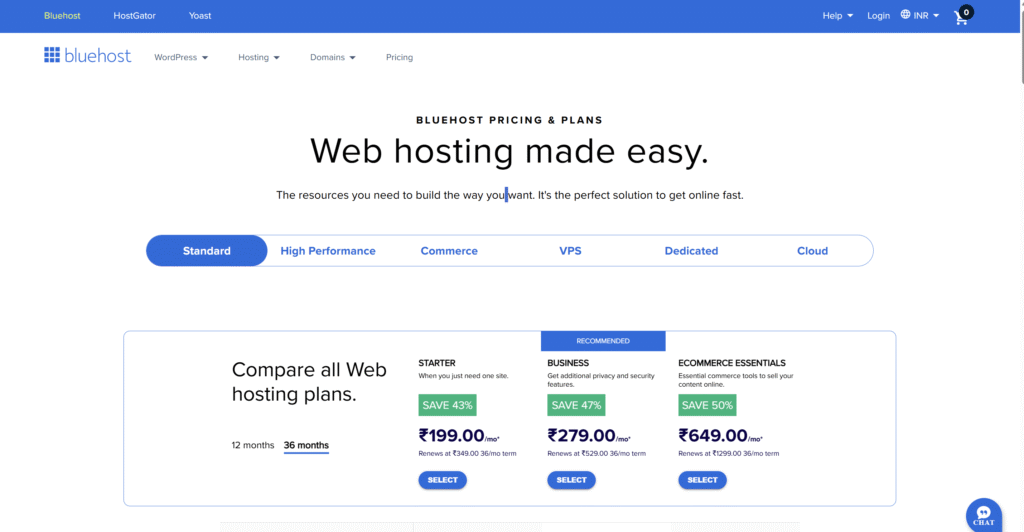
Bluehost is one of the oldest names in shared hosting and has deep integration with WordPress. That makes it very beginner-friendly if you want a simple, guided setup for a blog or small business site. Plans typically include a free domain for the first year, unmetered bandwidth on most tiers, and standard performance that’s fine for low-to-medium traffic.
The big advantage of Bluehost is its onboarding: helpful wizards, site builders, and plenty of guides. If you’re a first-time website owner, that “hand-holding” is valuable.
On the downside, Bluehost is not the fastest host in independent benchmarks, and its best prices often require long commitments. Renewal rates are also noticeably higher than the promo prices.
Best for:
Beginners who want a recognizable name, easy WordPress setup, and simple, no-frills hosting for blogs, portfolios, and small business websites.
Compared to competitors:
Hostinger often wins on price and raw value. SiteGround and WP Engine will outperform Bluehost on speed and advanced WordPress tools but at a higher cost.
Buy Bluehost – https://www.bluehost.com/
SiteGround – Premium speed and support for serious WordPress projects
SiteGround is frequently rated as a top-tier, premium shared hosting provider, especially for WordPress. It runs on Google Cloud infrastructure, offers strong security features, built-in caching, free SSL, daily backups, and advanced tools like staging and Git integration.
In performance tests, SiteGround often delivers excellent uptime and fast response times, making it a favourite for serious sites and agencies. Support is another highlight: their 24/7 team is generally knowledgeable and responsive once you reach them.
The catch is price. Intro deals are good, but renewal costs are steep compared to budget hosts. It’s also slightly more advanced than pure beginner-focused hosts, so total newbies might feel a bit overwhelmed by the options.
Best for:
Growing businesses, high-traffic blogs, agencies, and anyone who wants reliable speed, backups, and top-notch support without jumping straight to a VPS.
Compared to competitors:
More premium than Hostinger and Bluehost, but you’re paying for performance and stability. It can be a sweet spot for users who’ve outgrown cheap shared hosting but don’t want full-blown managed WordPress prices like WP Engine.
Buy SiteGround – https://www.siteground.com/
Namecheap – Long-term budget champion
Namecheap is widely known for domains, but its hosting has quietly become a favourite for those who care about long-term affordability. Independent tests show its WordPress plans can be among the cheapest over multi-year terms, especially on 2–5-year commitments.
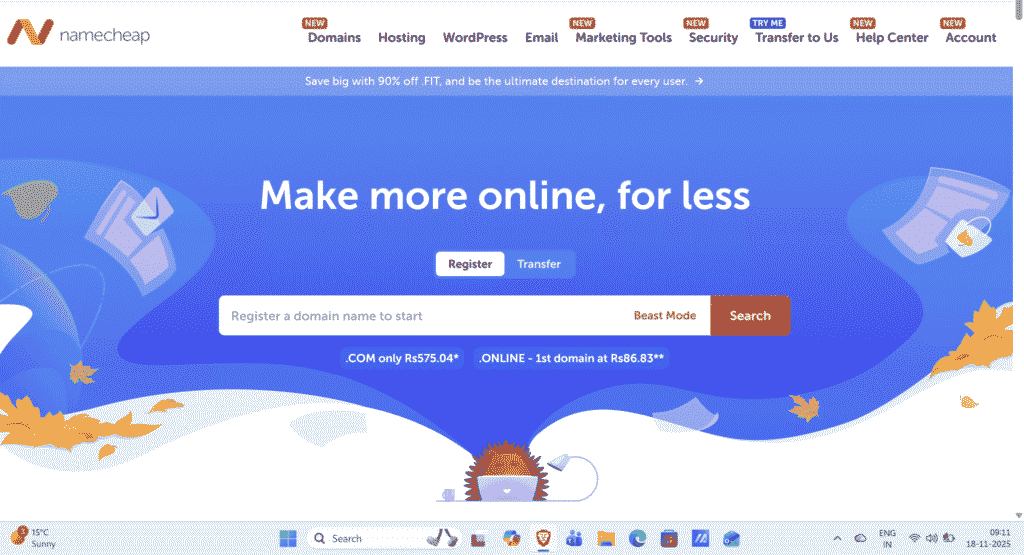
It offers free SSL, email, and reasonable performance for small to medium sites. The interface is familiar (cPanel), and scaling up to higher plans or VPS is straightforward.
However, Namecheap is not chasing “premium” performance like SiteGround or WP Engine. It’s more of a steady, budget platform, which means it’s not ideal if you’re expecting heavy traffic, huge spikes, or mission-critical e-commerce from day one.
Best for:
Side projects, personal blogs, basic business sites, and long-term planners who want to lock in low pricing.
Compared to competitors:
Cheaper than most big names over the long run. If your primary concern is “keep my hosting bill tiny but stable,” Namecheap competes strongly with Hostinger and often beats mainstream brands on long-term cost.
Buy Namecheap Hosting – https://www.namecheap.com/hosting/
WP Engine – High-end managed WordPress for serious traffic
WP Engine is in a different league: it’s not “cheap shared hosting” at all. It’s a managed WordPress specialist, designed for high-traffic sites, big brands, and people who’d rather pay more so experts manage performance, caching, security, and updates for them.
Tests show WP Engine delivering excellent time-to-first-byte, 99.99% uptime, and strong load handling – exactly what you want if every second of downtime hurts your business.

The biggest drawback is obvious: price. WP Engine is significantly more expensive than shared hosting, so it makes sense only if you already have solid traffic or revenue.
Best for:
Serious WordPress businesses, agencies, high-traffic blogs, SaaS marketing sites, and e-commerce stores where performance and uptime directly affect revenue.
Compared to competitors:
Outperforms shared hosts in speed and stability. Competes with SiteGround’s higher tiers and cloud/VPS setups but with more convenience and hand-holding.
Buy WP Engine – https://wpengine.com/
GreenGeeks – Eco-friendly hosting with solid features
GreenGeeks stands out because of its environmental focus. It offsets its energy use by purchasing three times the amount in renewable energy credits, making it a popular choice for brands that care about sustainability.
Beyond that, it offers typical mid-range shared and WordPress hosting: free SSL, nightly backups, decent performance, and good support. You also get tools like one-click installs and caching.
Its limitations are similar to other mid-tier hosts: renewal rates are higher than promos, and it’s not the fastest on the market. But for many small businesses and blogs, it’s more than enough.
Best for:
Small businesses, NGOs, bloggers, and anyone who wants their hosting bill to align with their eco-friendly messaging.
Compared to competitors:
Performance and features sit between budget hosts (Hostinger, Namecheap) and premium ones (SiteGround). The green angle is its main differentiator.
Buy GreenGeeks – https://www.greengeeks.com/
Cloudways – Flexible cloud hosting for developers and agencies
Cloudways isn’t a traditional cPanel host. It’s more of a control layer on top of cloud providers like DigitalOcean, AWS, and Google Cloud. You get pay-as-you-go pricing, the ability to scale RAM/CPU on demand, and a managed stack (backups, firewalls, staging, etc.) without dealing directly with raw cloud infrastructure. IT Pro
The upside is flexibility and scalability. You can spin up multiple servers in different regions, host many sites, and tweak resources depending on load.
The downside is complexity. Cloudways is not built for total beginners. You’ll need at least moderate technical comfort to get the best out of it.
Best for:
Agencies, freelancers managing multiple client sites, and developers who want cloud power without going completely DIY.
Compared to competitors:
More scalable and flexible than standard shared hosting, but not as “plug-and-play” as Hostinger or Bluehost. It can rival or outperform WP Engine in certain setups for power users.
Buy Cloudways – https://www.cloudways.com/
Comparison table: Top web hosting options at a glance
Note: Prices are approximate entry ranges based on typical promotions at the time of writing. They can change frequently and vary by region and billing cycle. Always check the official site for current deals.
| Brand / Product Name | Key Specs / Highlights | Price Range (₹ / $ – approx.) | Best For (type of user) | Pros | Cons | Buy Link |
|---|---|---|---|---|---|---|
| Hostinger | NVMe storage on many plans, hPanel, free SSL, WordPress-optimized, global datacenters | ~₹129–₹600/mo or ~$2–$6/mo on long-term promos Hostinger+1 | Beginners, small businesses, budget WordPress sites | Very budget-friendly, modern panel, good performance for the price | Renewal prices higher, chat-only support can feel slow at peak times | Buy Hostinger |
| Bluehost | 1st-year free domain, cPanel, easy WordPress installer, unmetered bandwidth on many plans Bluehost+1 | ~₹250–₹800/mo or ~$3–$10/mo (promo) | New WordPress bloggers and small sites wanting simple setup | Strong WordPress onboarding, lots of tutorials, big brand trust | Not the fastest, higher renewals, best deals require long commitment | Buy Bluehost |
| SiteGround | Google Cloud infrastructure, advanced caching, daily backups, staging, strong support SiteGround+2SiteGround+2 | ~₹600–₹1800/mo or ~$7–$20/mo (promo) | Growing businesses, agencies, high-traffic blogs | Excellent uptime and speed, great support, powerful WordPress tools | Steep renewal pricing, slightly more complex for total newbies | Buy SiteGround |
| Namecheap Hosting | cPanel, free SSL, email, low long-term pricing, domain+hosting ecosystem Themeisle | ~₹200–₹600/mo or ~$2–$5/mo on multi-year terms | Personal blogs, side projects, budget-conscious users | Very affordable long-term, simple and familiar interface | Not “premium performance”, fewer advanced tools than high-end hosts | Buy Namecheap Hosting |
| WP Engine | Managed WordPress platform, advanced caching, security, backups, staging environments hostingstep.com | Typically from ~$20–$30/mo+ (₹1600+/mo) | High-traffic WordPress, e-commerce, brands and agencies | Superb performance, strong security, hands-off management | Expensive, WordPress-only, overkill for tiny sites | Buy WP Engine |
| GreenGeeks | 300% renewable energy offset, free SSL, backups, WordPress tools IT Pro | Around ~$3–$10/mo (varies by plan and term) | Eco-conscious businesses, NGOs, small to mid-sized sites | Green branding, solid features, good shared performance | Renewal prices higher, not the absolute fastest | Buy GreenGeeks |
| Cloudways | Managed stack on top of AWS/DO/GCP, pay-as-you-go, scalable resources, staging & backups IT Pro | Often from ~$10–$20/mo+ depending on cloud provider | Agencies, devs, power users needing flexible cloud hosting | Highly scalable, multi-server, more control than normal shared hosting | Not beginner-friendly, pricing structure more complex | Buy Cloudways |
How to choose the best web hosting for your website
Even among good hosts, the “best” choice depends on your project. Here are the key points to check before you pay for any plan:
1. Match hosting type to your project
- Shared hosting: Ideal for new blogs, portfolios, and small business sites on a budget. You share resources with other sites; fine until traffic grows.
- Managed WordPress hosting: For WordPress-only sites where you want experts to handle speed, caching, and security. Costs more but saves time. SiteGround+1
- VPS / Cloud hosting: For growing or resource-heavy sites that need dedicated CPU/RAM, custom configurations, or multiple servers.
If you’re just starting, shared hosting with Hostinger, Bluehost, SiteGround, or Namecheap is usually enough. As traffic grows, you can move up to SiteGround’s higher tiers, Cloudways, or WP Engine.
2. Look beyond promo pricing
Almost every host shows a low introductory price and a much higher renewal rate. This is standard in the industry. Always:
- Check renewal pricing on the plan details page.
- Compare the total cost over 2–3 years, not just the first month.
- Decide whether you’re comfortable paying for a long-term plan to get the best effective price.
Budget-focused users often do well with long-term deals from Hostinger or Namecheap. Hostinger+1
3. Check performance and uptime guarantees
Look for:
- SSD or NVMe storage
- Built-in caching (especially for WordPress)
- A clear uptime figure (ideally 99.9% or better)
Independent reviews show hosts like SiteGround and WP Engine performing strongly for uptime and speed, while budget hosts like Hostinger still do surprisingly well for the price. TechRadar+1
4. Pay attention to support quality
At some point, you will need support – when your SSL fails, an update breaks your site, or you want to migrate. Before buying:
- Confirm whether they provide 24/7 support.
- Check if it’s chat, ticket, or phone.
- Scan a few independent reviews to see how real customers rate support.
If you want hand-holding and fast responses, SiteGround and WP Engine are better bets. For budget users, Hostinger and Bluehost are fine, but responses can sometimes be slower.
5. Security, backups, and extras
Security is boring until something breaks. Look for:
- Free SSL certificates on all plans
- Daily or at least weekly backups
- Basic firewall and malware protections
- Staging for testing changes (nice extra for WordPress)
Providers like SiteGround, WP Engine, and Cloudways offer more advanced security and backup tools by default, which is valuable for stores or high-traffic sites.
6. Data center location & scaling
For better speed, pick a host with servers close to your main audience (e.g., an Indian data center if your traffic is mostly from India). CDNs help, but location still matters.
Also check how easy it is to upgrade: can you move from shared to cloud or managed WordPress with a few clicks, or will you need a full migration later?
Conclusion: Which host should you choose?
If you’re still confused, here’s a quick way to decide:
- On a tight budget and just starting? Hostinger or Namecheap are strong, affordable options.
- Want something simple with big-brand comfort for a first WordPress blog? Bluehost is easy to live with.
- Running a serious business site or high-traffic blog and want premium performance without managing servers yourself? SiteGround is a great step up.
- Running a high-traffic or mission-critical WordPress site where performance is everything? Go straight to WP Engine.
- Care about sustainability and branding around “green tech”? GreenGeeks is a good fit.
- Agency, freelancer, or power user who wants flexible, scalable cloud hosting? Cloudways gives you serious control.
Pick the host that matches your budget, traffic expectations, and comfort with technical work, rather than chasing big names alone. When you think in those terms, choosing among the Top Webhosing providers becomes much easier – and you’re far less likely to regret your decision at renewal time.
Read Also: Apple iPhone 17 Pro Max Review: Battery, Camera, AI & Real-World Performance